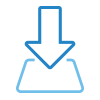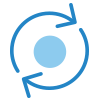The 4D Language. Power taken further.
For immersive user-experience.
You asked for a way to prevent an application’s interface from being hidden by the macOS dock/menu or the Windows taskbar, and 4D delivers! Now, you're in control of your work area. Plus, there's a new feature at your disposal allowing you to retrieve the correct user, even if several users share the same computer and/or system account.
A list box builder is up and running to ease your life when building entity selection list boxes. And speaking of the latter, we're providing you a command that returns even more information when list box events are triggered. It's time to let go of your old tricky code.
And be sure to take a peek at the first part of a feature to receive emails.

Project database. Continuing to open new possibilities.
Enhanced form editor UX, for example.
The Form Editor‘s UX has been greatly enhanced to instantly let you know if views are used and provides many actions to simplify form design (add view, delete a view, select all objects in the view, etc.). The cherry on top? A redesigned layout and flat icons for a fresh overall look.
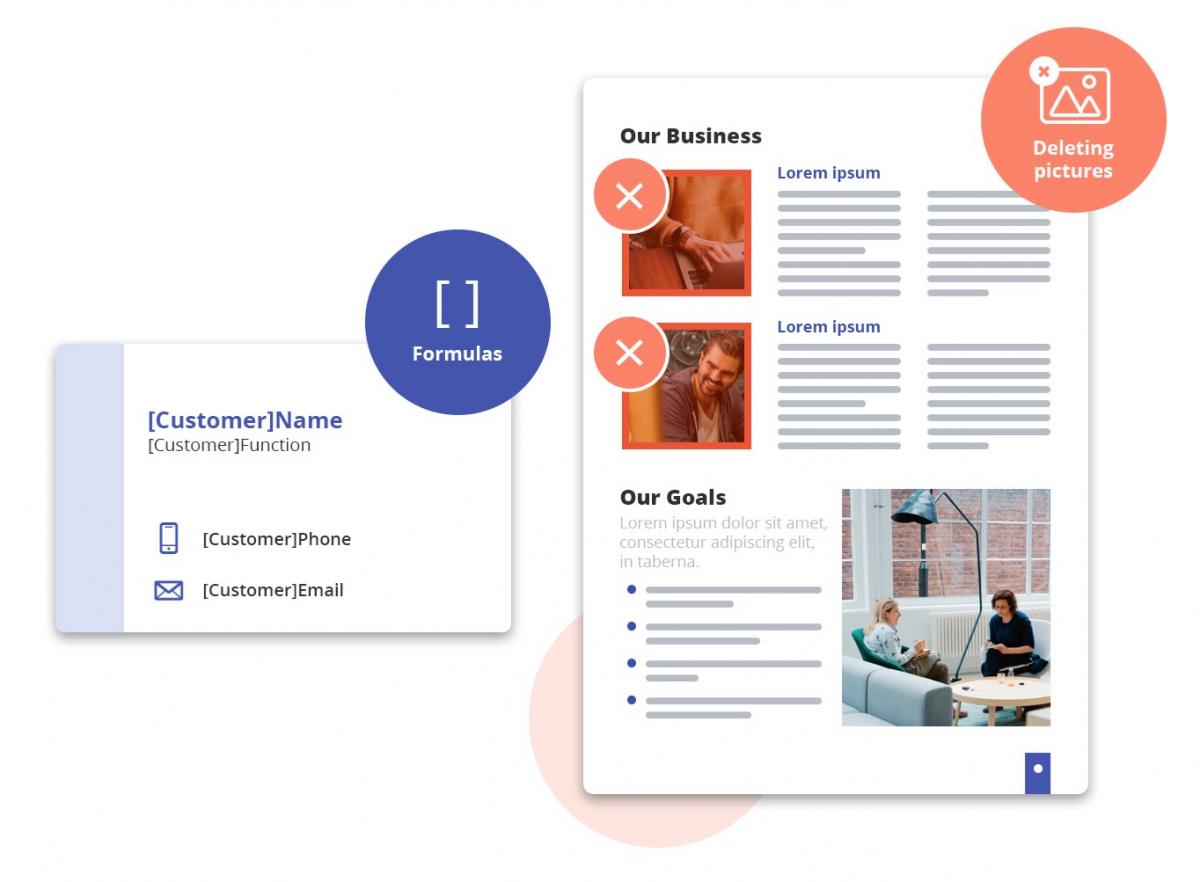
4D Write Pro. Expanded to offer even more.
Additional commands to improve document management.
More commands have been added to the ever-growing list of 4D Write Pro features, making the product more feature-rich with every Feature Release. This release is no exception with the addition of several commands to manage formulas inside your documents. Bonus? A new command to delete inline or anchored pictures in a snap has also been added.
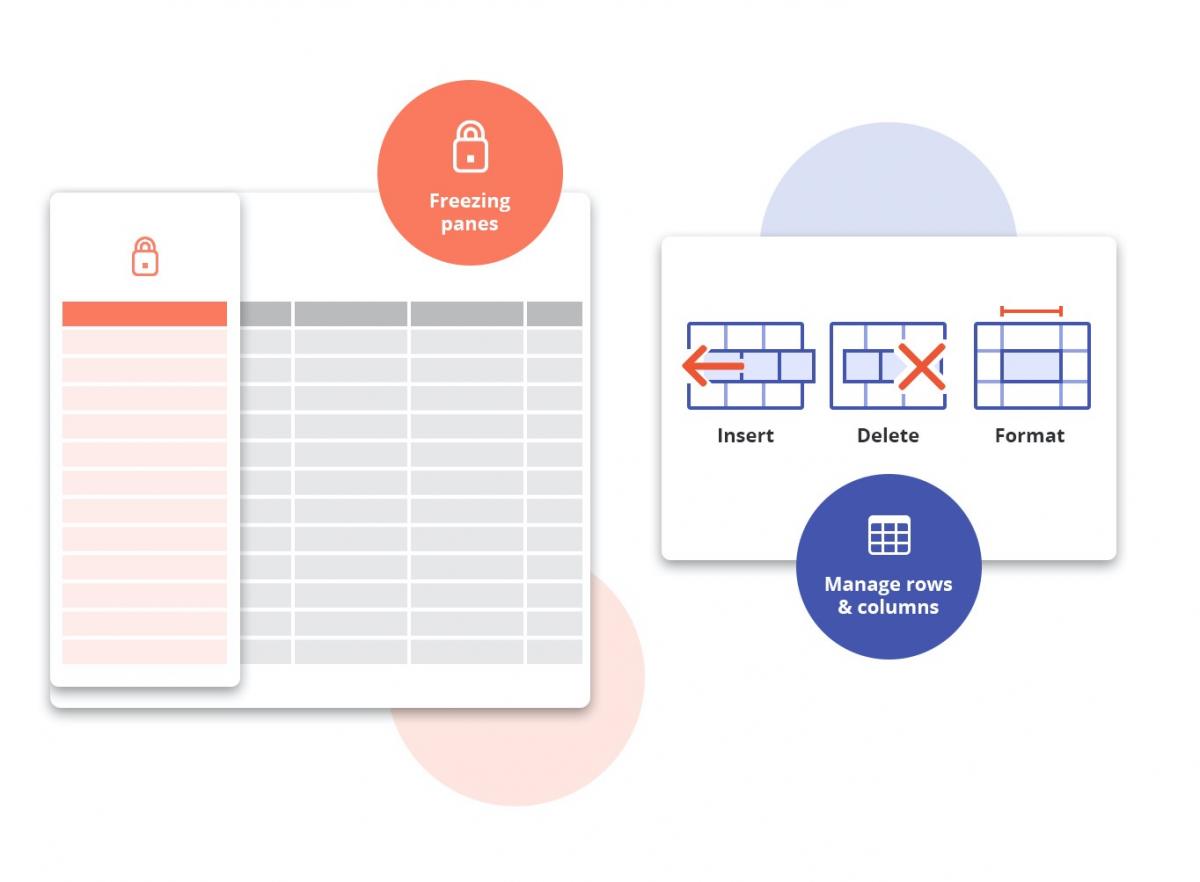
4D View Pro. Always moving forward.
More commands for more control.
4D View Pro has shipped with a whole set of commands to help you! From adding or removing rows and columns, to defining their size, visibility, and header labels. And that's not all! A new feature, freeze panes, is also available to let you lock specific rows or columns so they're always visible when you scroll.