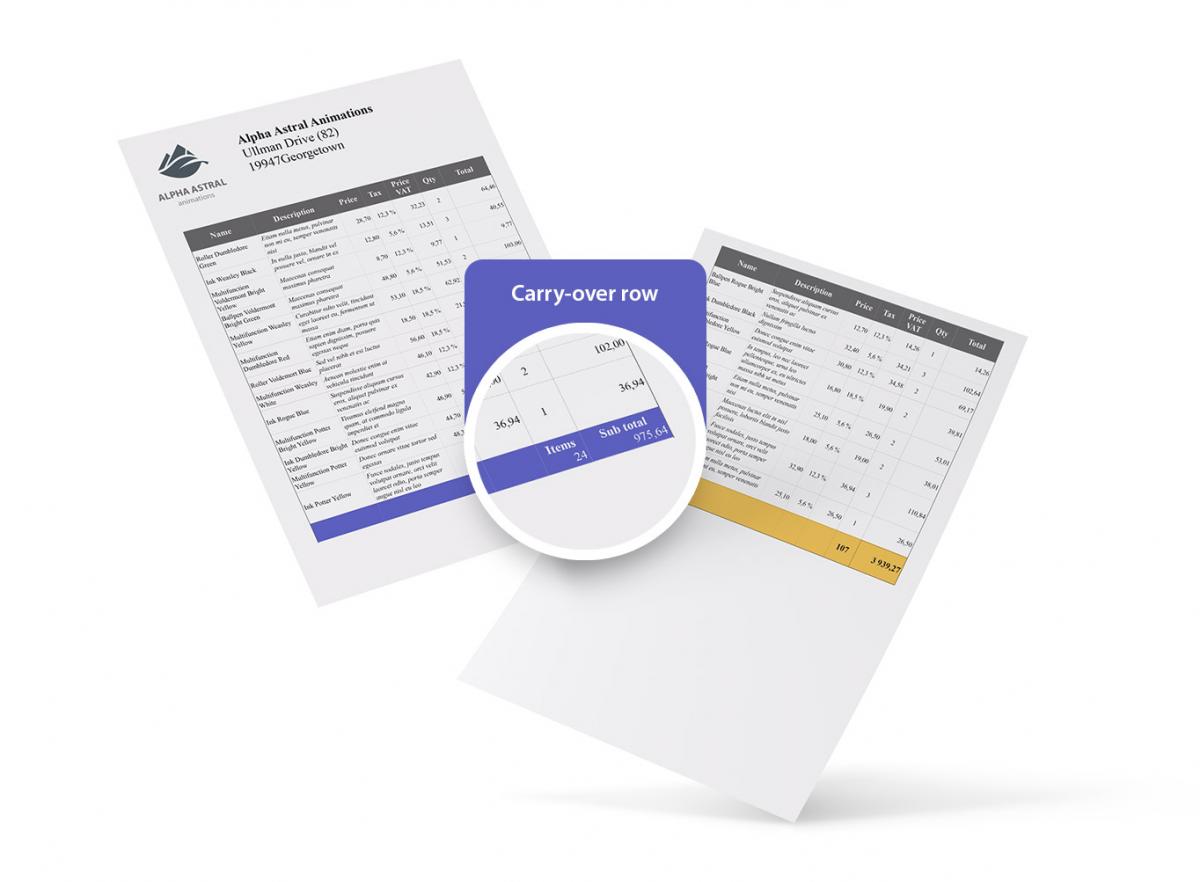
4D Write Pro.
The Template-based Document Generator Just Got More features.
Easy enough to build a classic contract yet powerful enough to create complete invoices, quotes, sales orders, and advertising letters with rich content and data automatically populated from a 4D application.
And now 4D Write Pro performs better than ever with this release. Featuring:
- Adding report subtotals on each page thanks to the Carry-over rows feature. This is a handy table feature, especially since it is possible to associate a datasource to them, which automatically feeds their rows.
- You’ll be sure to prompt users to save a document with the new document editing detection feature.
- New Wysiwyg report template display mode, showing formulas as a symbol ⓕ, indicating their presence.

4D Language.
Expanding Programming Possibilities.
Reading or adding one or more lines to an existing document (a log file, for instance) can now be done more efficiently than ever using the new file handles objects.
Since introducing the Class concept, we've added more and more features along the way. And this time, you have the possibility to visualize a list of all the available component classes in the method explorer, so you can decide in a glimpse of an eye which function you should use in your code.
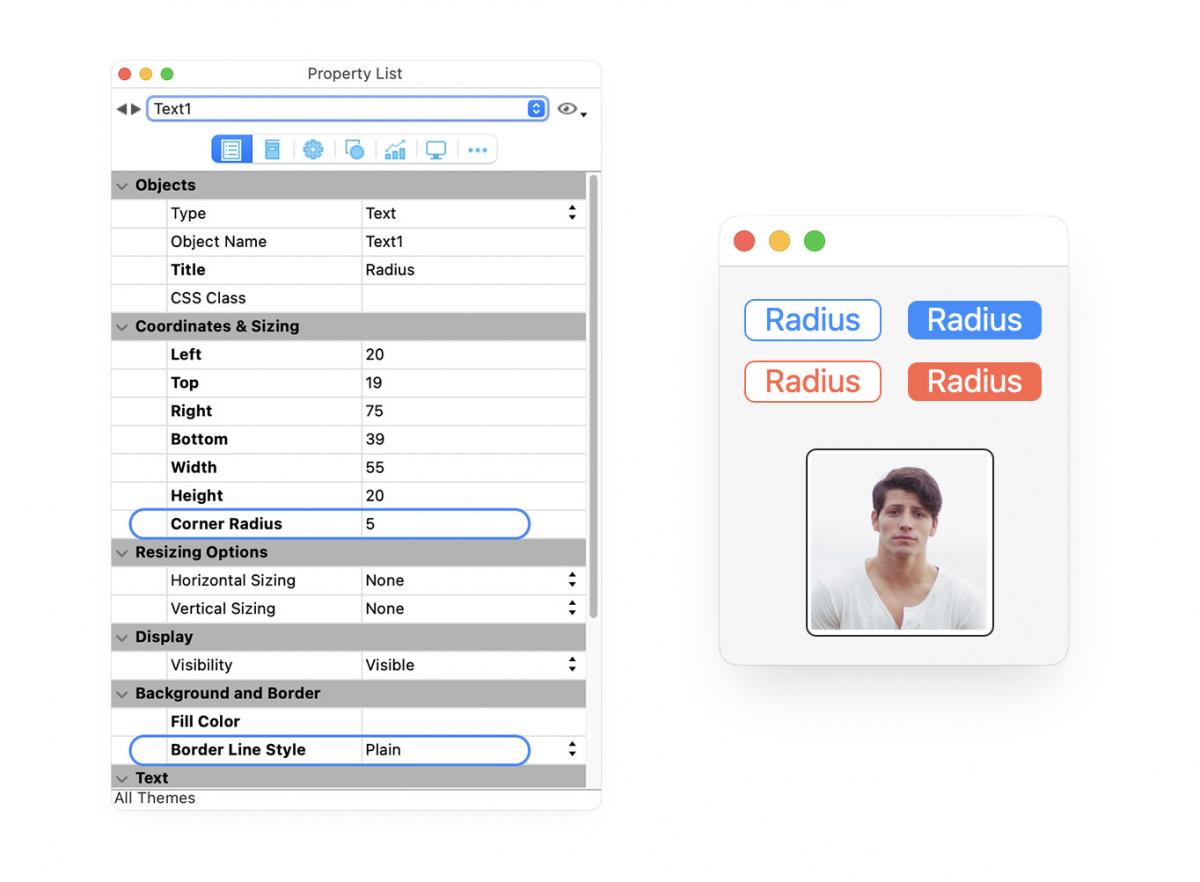
User Interface.
Small Changes. Big Impact.
The structure editor has had its share of optimizations. First, the toolbar has been modified to modernize and standardize all 4D windows, and second, relationship names are now displayed directly in the status bar.
And that's not all. We provide all the tools to keep your application modern and in line with the market and OS trends. You can now round the corners of static texts and input texts.
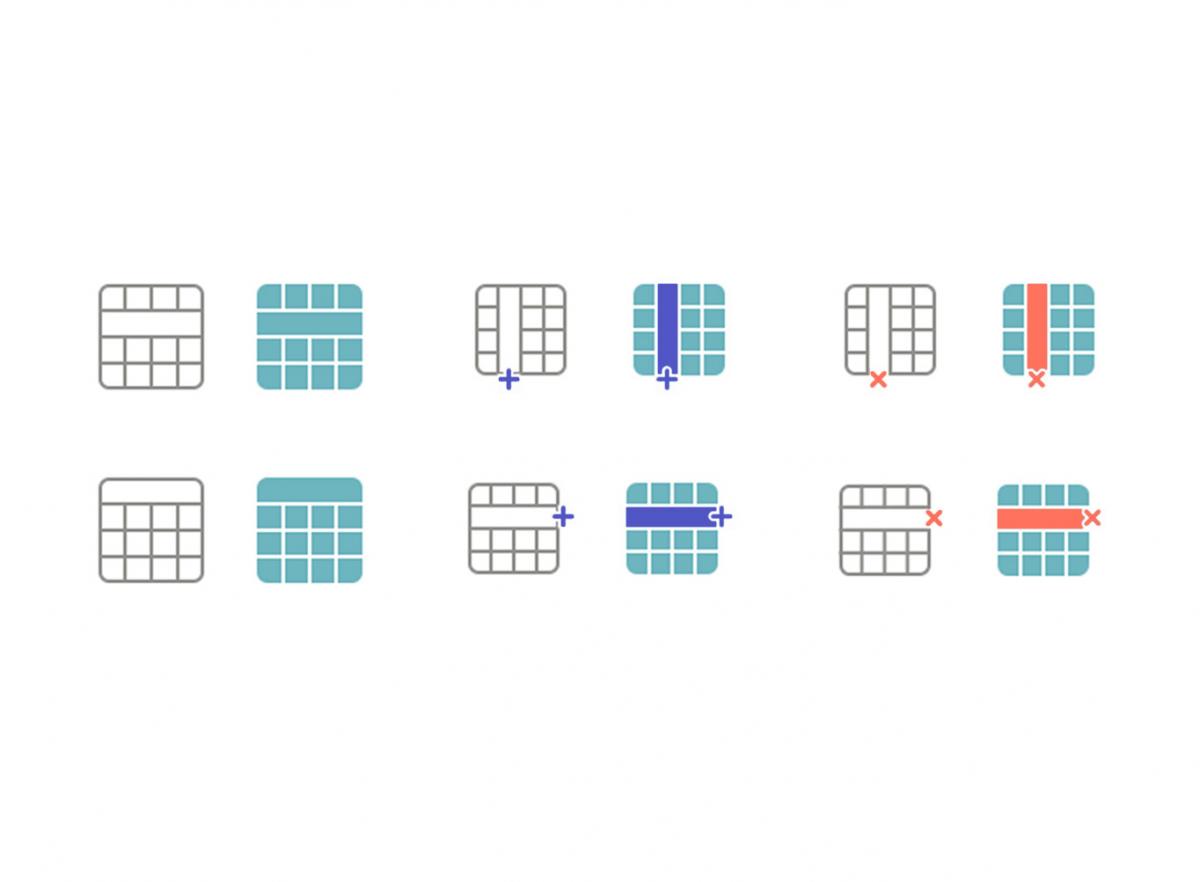
4D View Pro.
Keeps Getting Better.
4D View Pro comes with new commands allowing you to manage your table columns and rows more efficiently.
Combining this new feature with data contexts enables you to design more advanced templates to automatically populate business content with the correct information for every situation.
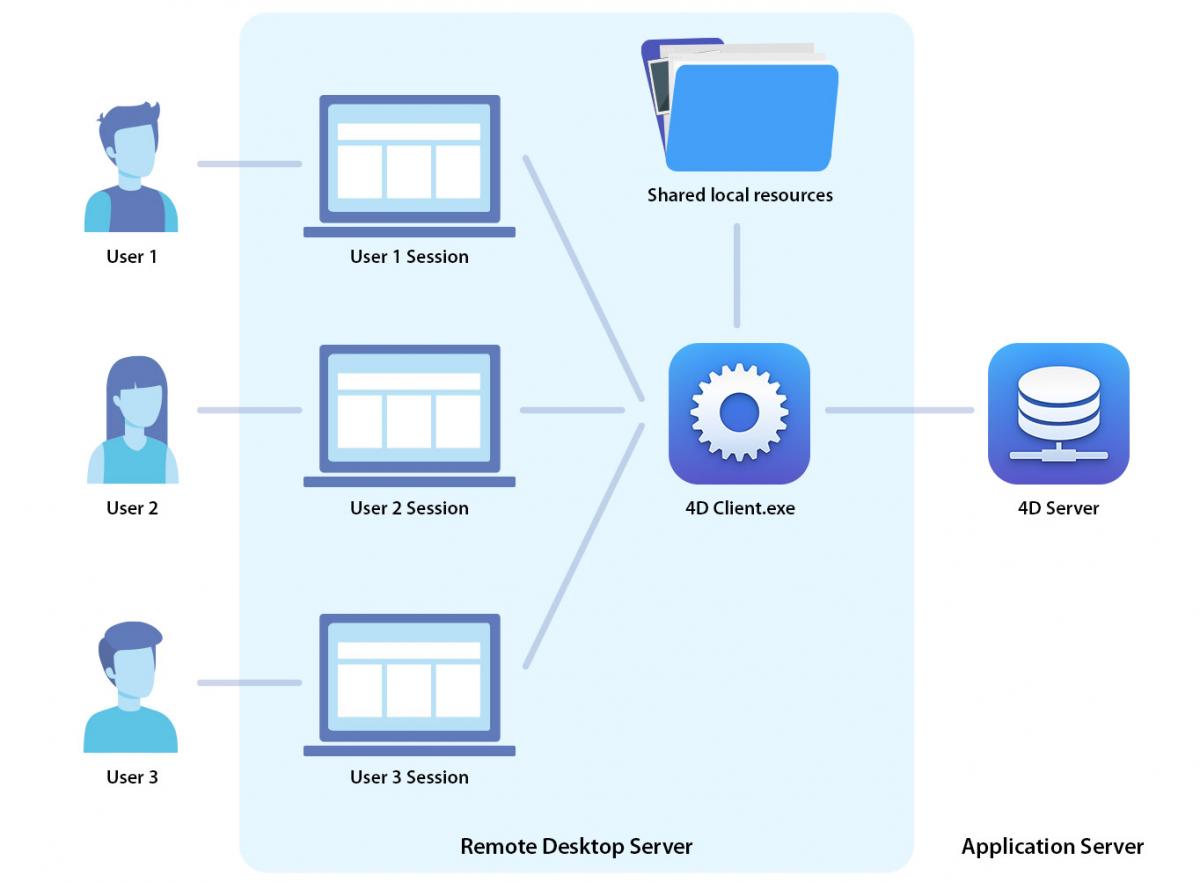
Deployment.
Introducing Local resource Sharing.
Improved and optimized local data storing and transfer for Terminal Server installations.
Local Resources can now be downloaded to a shared folder with the Windows Remote Desktop Services instead of the user account folder. This results in a time and disk space gain since Local Resources are no longer downloaded from the server by each user and are not duplicated for each user in a Remote Desktop Service environment.

4D for Mobile.
Incorporate Web-based Experiences Into your Native App.
4D for Mobile now lets you display a web page served by 4D.
Directly from your mobile App, display real-time data updates. Delivery truck geolocation, IoT sensor value changes to monitor production or logistics, ECG patient data follow up in a medical environment — just to name a few scenarios when data that arrives is frequently updated.

 Read the brochure
Read the brochure  Discover all the
Discover all the Download
Download Upgrade to
Upgrade to